Renewal Limits
- Library materials may be renewed unless there is a hold on the item.
- If another patron has placed a hold on an item you have checked out, you cannot renew it.
- If the item is not overdue, you may choose to keep it until the due date.
- If the item is overdue, you may choose to keep it and pay the fine upon return.
- If you are renewing items that are already overdue, fines WILL be charged for the overdue time period.
- See CIRCULATION CHART for details on how many times you may renew different types of materials (books, DVDs, CDs, etc.).
- Renewal of materials borrowed through Interlibrary Loan are limited by the lending library, not by South Plainfield Public Library. If you wish to renew any Interlibrary Loan materials, please call us at 908-754-7885 for assistance.
Web browser or mobile app
Using a web browser on a computer or mobile device to renew your library materials:
- Log in to your account directly from our home page by clicking on My Account or Catalog. You can always log in to your account directly from the Library Catalog, by clicking on Log In (upper-right corner of the page on desktop).
- Enter the FULL 14-digit barcode number from your library card, and your PIN in the Log In window (your default PIN is the last four digits of the phone number you gave us when you registered for a library card. You can change the PIN (Passcode) in your Profile after you login to your account.).
- Click on My Bookshelf at the bottom of the page. There you will see a list of your checkouts, as well as your holds, fines, and account profile:
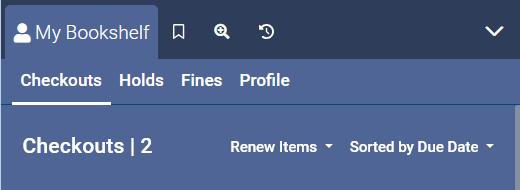
- You can either renew checkouts individually or you can renew multiple checkouts at the same time.
- To renew an individual item, select Renew for the item that you want to renew.
- To renew multiple items at once, click on Renew Items, and choose Renew Overdue, Renew Due Soon, or Overdue and Due Soon from the dropdown.
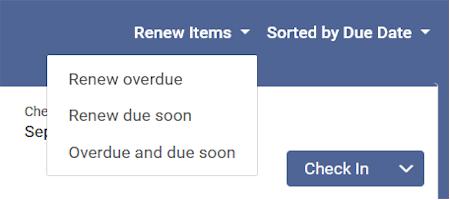
- When the pop-up appears, you may Renew Items Due Soon by entering the number of days (up to 14) until the due date for the items you want to renew:
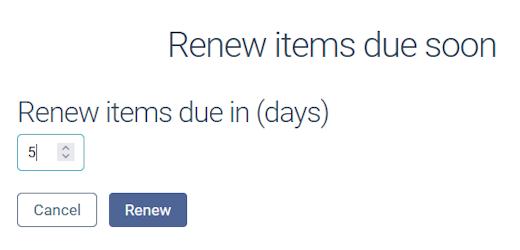
- Please be aware that certain items may not be renewable online - for example, because another library patron has placed them on hold. Those that cannot be renewed are clearly marked with a note as to why that particular item is not renewable.
- Click on the question mark in the upper-right corner for additional help using the online catalog and My Account functions.
- You can also renew your items on your smartphone or other portable device using the STELLA mobile app NEW!.
IMPORTANT: When using a public or shared computer to renew materials, be sure to log out of your account before leaving the computer.
Touch-tone phone: Elvis
PLEASE NOTE: You can now reach Elvis at (908) 757-3280 or (732) 225-0932!
With Elvis, our automated telephone renewal and notification system, you can use your touch-tone phone to:- Renew items, including renew by barcode, renew by Title list, or Renew All.
- Find out titles and due dates of items you currently have checked out.
- Get a list of currently overdue items.
- Find out what items you have on hold.
- Learn if you have any fines or other charges.
- Change your PIN.
Elvis can help any time, any day. (Sorry, Elvis cannot be used with a rotary-dial phone.) Before you call Elvis, you should have:
- The FULL barcode from your South Plainfield Library Card, and
- The barcodes of the items you want to renew (you will need to enter the last 4 digits of each barcode to renew items individually).
Listen carefully to the questions and follow the instructions Elvis provides.
Elvis may also call you to let you know when your reserve books are in or if you have overdue library materials.
If you have any problems using Elvis, please renew your library materials online, in person at the library, or by calling us at 908-754-7885 during our open hours.
'Elvis' is on the job around the clock!
Library Staff: By Phone or In Person
If you prefer, you may renew your library materials in person at the library, or by calling us at 908-754-7885 during our normal open hours.

