Our new library catalog is live!
PLEASE NOTE: Some features and functions, such as text notices, bookmarks, reading history, and Elvis telephone renewals, may not be available immediately after the transition. We will get them back on line as quickly as possible!
CLICK HERE FOR FULL DETAILS (link opens a PDF)
A NEW ONLINE CATALOG IS HERE!
In June 2024, STELLA (Sharing and Technology Enhancing Local Library Access), formerly LMxAC, of which we are a member, switched over to a new online catalog system. This catalog has many new features and should prove more user-friendly than our old system. Check out some of the great new features below:
- Author Pages - Clicking on an author's name anywhere in the catalog brings up a page with biographical information, books and resources written by the author, items of related topics, and more!
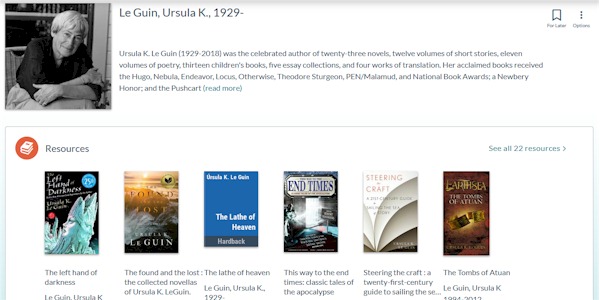
- More in Series - When viewing details about a book in a series, you'll easily be able to find other books in that series!
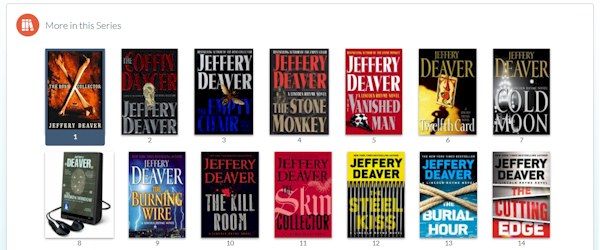
- Reading Levels - View recommended reading levels during a search, and browse other titles by Lexile, Accelerated Reader or Age/Grade level!
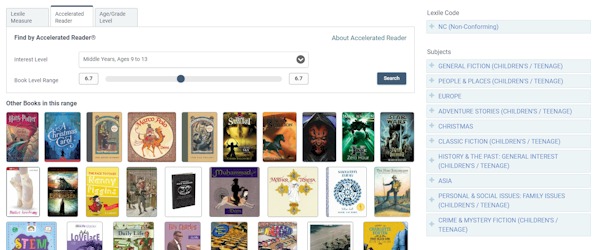
- New Material Search - Easily filter search results to new items at your home library for quick access to see what's new!
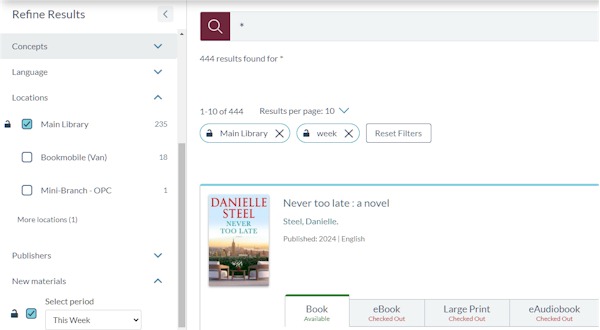
- My Bookshelf - Your personalized area for account information, list of checked out physical and digital materials, bookmarked items and lists, saved searches, and reading history (if you choose to enable)!
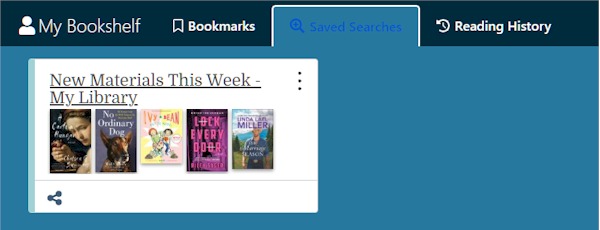
- Responsive User Interface - Whether you search for items on your desktop, laptop, tablet or phone, our new catalog will automatically adjust to fit your display perfectly!
Click here to learn more about features!
LMxAC is now STELLA!

South Plainfield Public Library is a member of
STELLA (Sharing and Technology Enhancing Local Library Access), formerly LMxAC, a non-profit organization which includes
more than 30 member libraries in Middlesex, Union, and Monmouth Counties. The
STELLA (LMxAC) catalog allows you to request items directly from any member library, 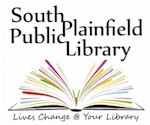 pick them up in South Plainfield, and return them to any member library. You can also use your South Plainfield library card at any STELLA (LMxAC) member library.
pick them up in South Plainfield, and return them to any member library. You can also use your South Plainfield library card at any STELLA (LMxAC) member library.
You can download a free mobile app that will let you check on your account, browse the library catalog and place holds from your phone. You can also pay fines with a credit card.
The STELLA (LMxAC) online catalog allows you to search for library materials in all STELLA (LMxAC) member libraries, place & view holds, see a list of your currently checked-out items & due dates, see & pay your current fines, save multiple lists of favorites, and more. To log in to your account, you will need to enter your library card barcode number, and PIN. You may use the online catalog at the library, or access it from your home computer or mobile app.
Using the NEW Online Catalog
TO LOG IN TO YOUR ACCOUNT:
- From the menu on our
South Plainfield Public Library home page, choose CATALOG home (under Catalog heading)
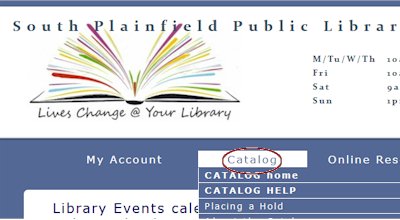
- To log in to your account, click on 'Log in' at the upper right.

- Your name will now appear in the upper right.
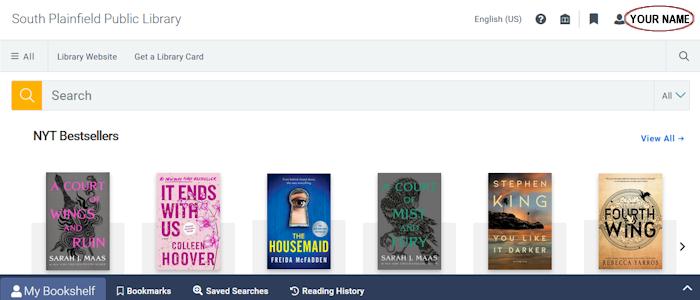
- You will also see a dark blue bar across the bottom of the page. Click on the up arrow on the right side of this bar to expand the bar and access the following account features:
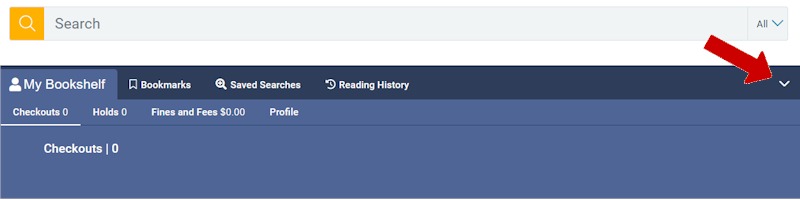
- MY BOOKSHELF - Your Checkouts, Holds, Fines & Fees, and Profile.
- BOOKMARKS - Items you have saved. NOTE: To bookmark an item, choose the 'For Later' option at the top right of your search results after running a search in the catalog.
- SAVED SEARCHES - To save a search to your Bookshelf choose the 'Save Search' option at the top right of your search results after running a search in the catalog.
- READING HISTORY (if you have one) - You can opt in or opt out of saving your Reading History by going to MY BOOKSHELF → Profile → Check or uncheck 'Keep Reading History'.
- Click on the down arrow to collapse the bar again.
TO START A SEARCH:
- Enter your keywords in the search box.
To narrow your search by Author, Subject, Series, or Title, click on the down arrow labelled 'ALL' (to the right of the search box). Otherwise, just hit the enter key to see your results.
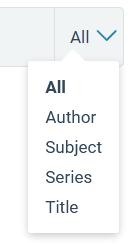
- In the upper right just above your search results, you will see options to save your search, sort your results (by newest/oldest date, relevancy, or new materials), or view results in a list or grid:
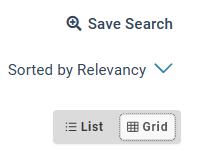
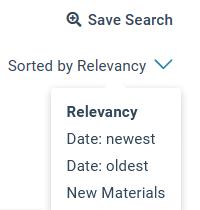
NOTE: In the list grid, you can place a hold directly from the results list. In the grid view, you will need to click on the title before you can place a hold. - You can further narrow your search results by availability, date, format (book, large print, audiobook, dvd, etc.), collections, age group, subjects, language, locations, and/or new materials, by using the 'Refine Results' options on the left side of your computer screen.
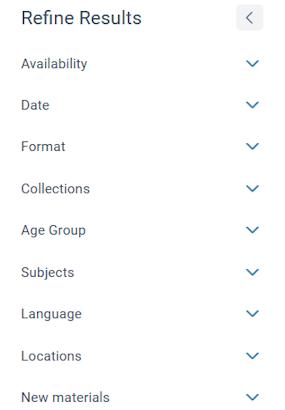
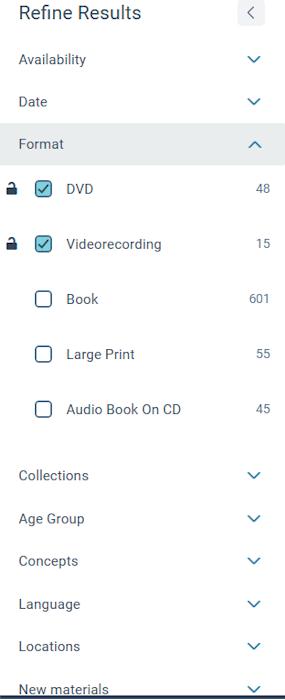
- To narrow your search on smaller screens such as phones or tablets, you must click on 'Refine Results' just above the list/grid icon at the top of your results to see the options.
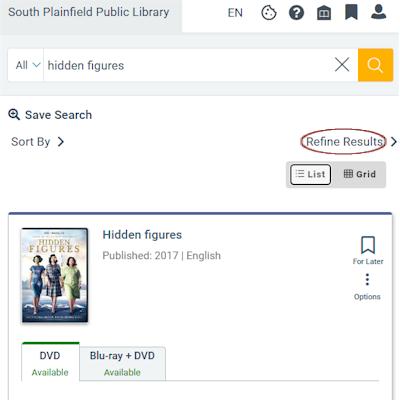
- Click on a title to see full details about that title, including a variety of related resources. You can also place a hold from the title page.
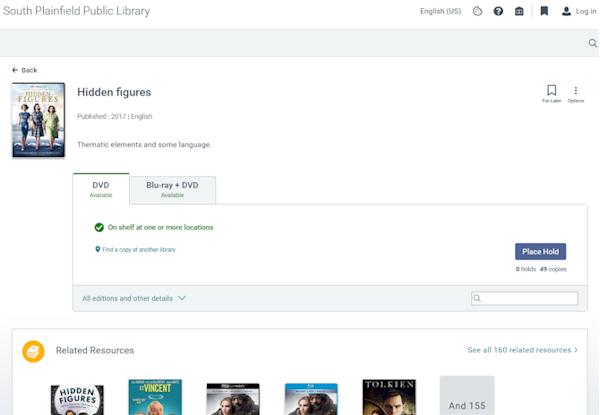
IMPORTANT: When using a public or shared computer to renew materials, be sure to log out of your account before leaving the computer.
Need additional help?
Go to How can we help? page for more information about the new catalog's features, and a 'How do I...?' page. The'How do I...?' page provides info on how to:
- Cancel a hold request
- Change your passcode (PIN)
- Check availability, place a hold, or access a resource
- Freeze and unfreeze a hold
- Find a resource at the library
- Manage lists
- Pay fines and fees
- Preview e-book contents
- Renew a checkout
- Search
- Select a language
- Sign in and out of your account
- View or edit your profile
- View your reading history
- ... and more!
Mobile App
To search the catalog or access your account anytime using your smartphone or other device, download the Stella Mobile app, available from the iTunes app store and Google Play!
Download the app from:
Pay Your Fines with a Credit Card
Pay your library fines and fees from the comfort of your home by using SmartPay! All you need is your library card number & PIN, and a credit card (VISA, MasterCard, or Discover).



